Each line of the Cultural Data Profile has a Notes button, indicated by a sticky note icon at the end of each line item. You can use the Notes feature to remind yourself how you filled out the Profile in a previous year, list the items you included in a given line, or remind yourself where to find the information.
The icon will appear in orange if a note was left in a previous year's Cultural Data Profile. It will appear in blue to indicate a current note. Click on the sticky note icon to leave a note, or to view your historical notes.
If you want to view all your notes as you enter data, click the sticky notes icon on the teal header bar at the top of each section.
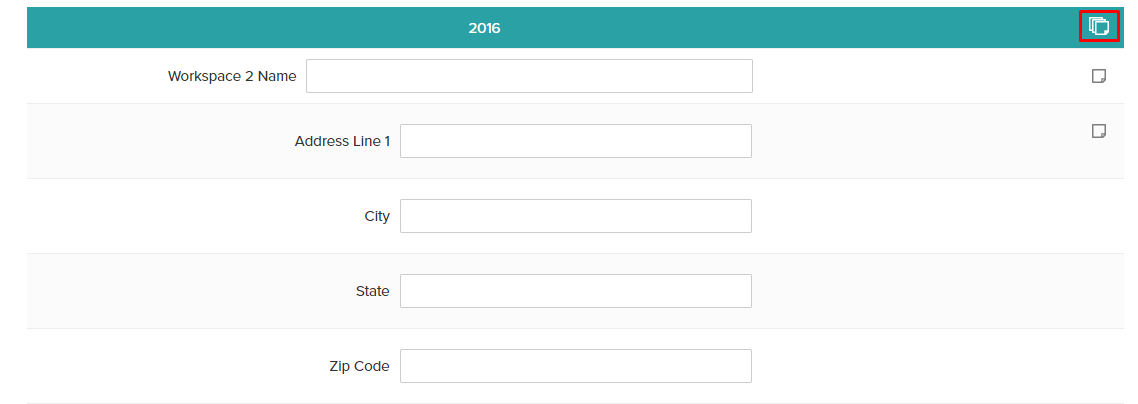
Grantmakers do not have access to your Notes. If there are any explanations or details you need to pass along to a grantmaker, include them in the narrative portion of your grant applications.

