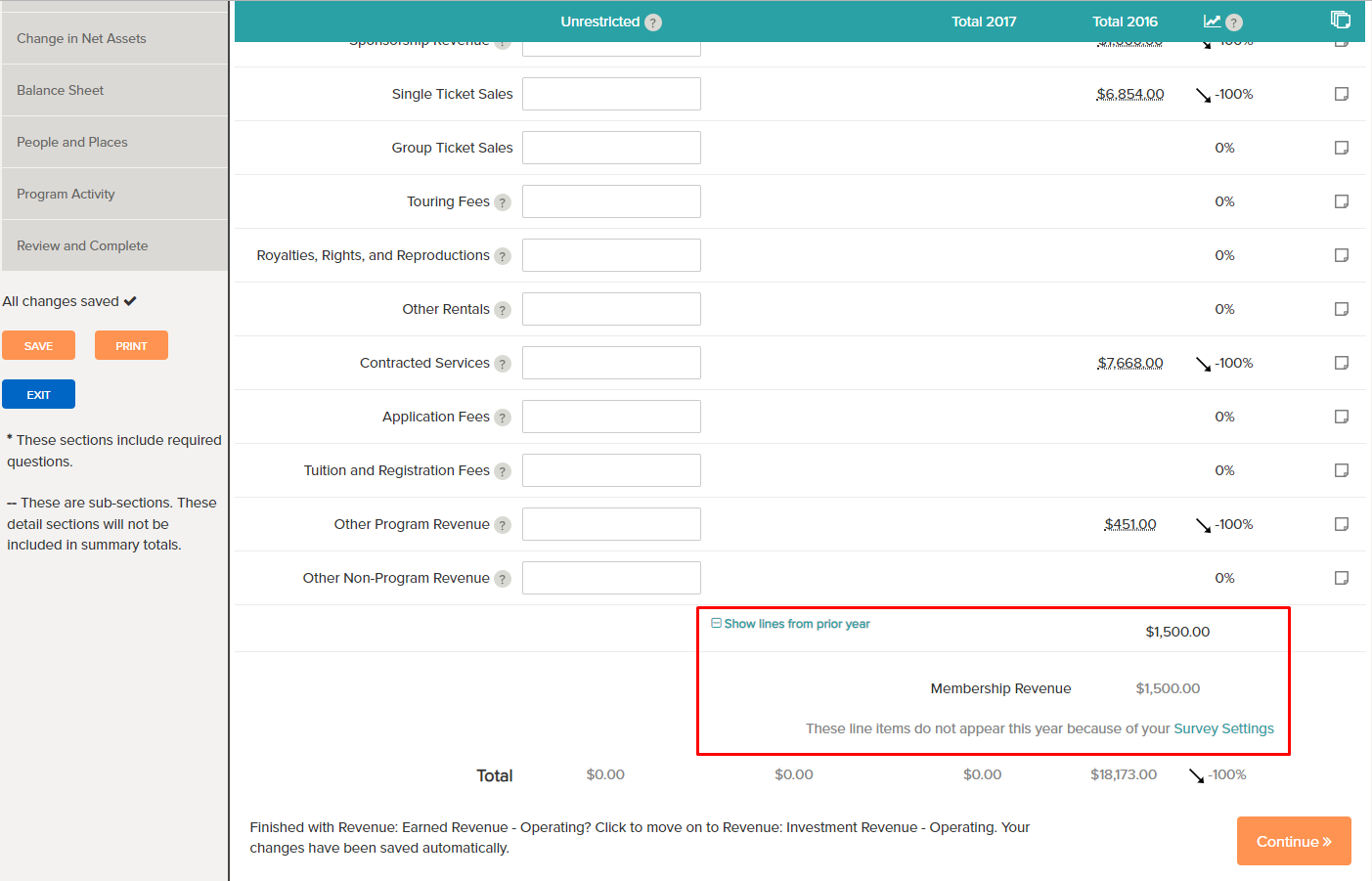In November of 2018 we added two new features to the Cultural Data Profile: a prior year total column and the ability to see prior year totals for lines not included in the current year due to survey customization. SMU DataArts believes that making prior year totals more accessible to users during data entry will improve consistency and accuracy of reporting, and enhance the overall user experience.
We added columns to the revenue, expense, and balance sheet sections of the Cultural Data Profile that show prior year survey values next to current year entries with a calculated percentage change between prior and current years. You can mouse-over any prior year total to see the breakdown between columns from that year. For example, in the Expenses section, when you hover over the prior year figure, you will see the breakdown of that figure between Program, Fundraising, and General and Administrative. 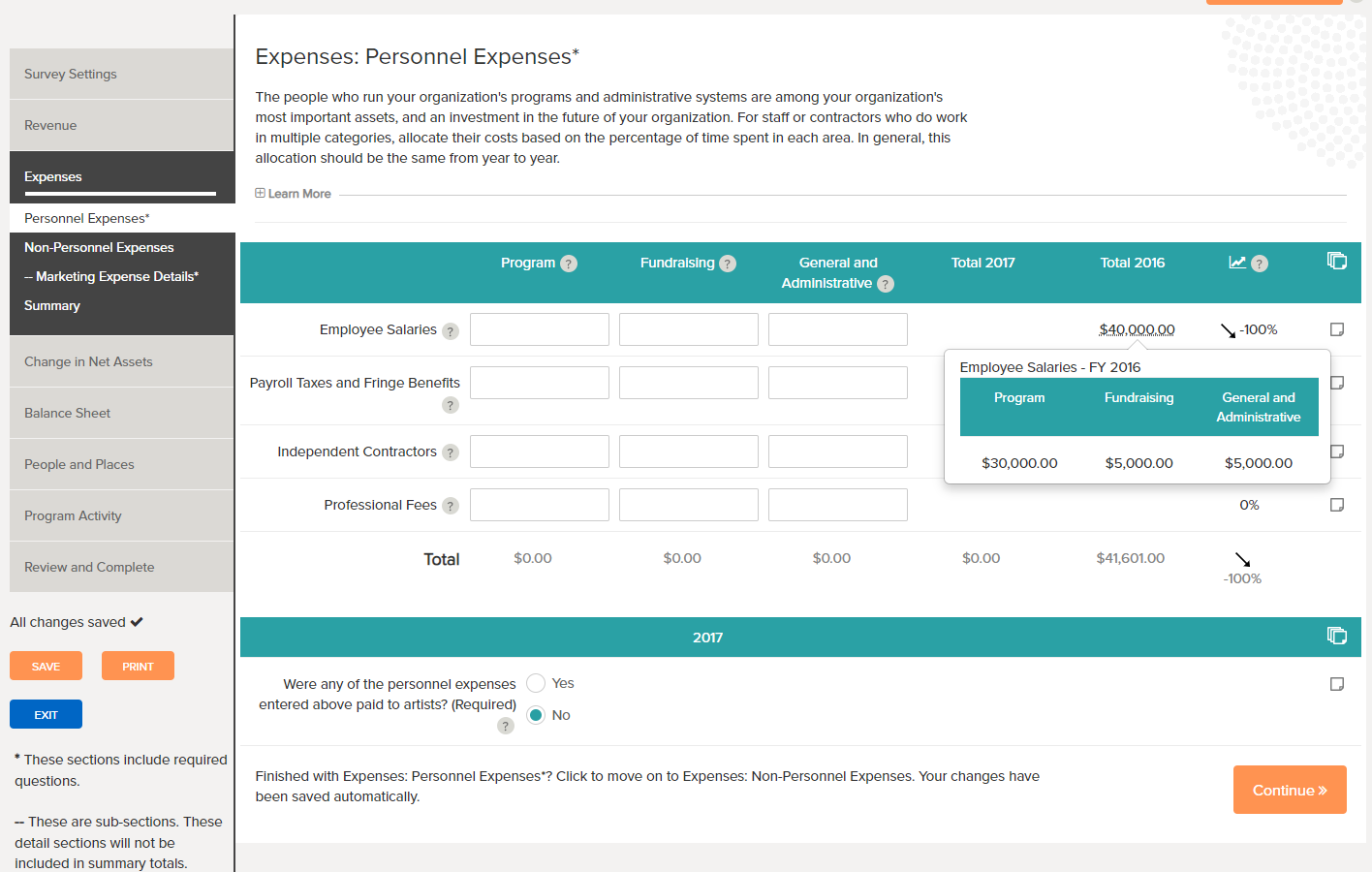 Every year, you have the opportunity of reviewing and making changes to your survey settings so that you only see the sections and questions that apply to your organization in the fiscal year you’re entering. If you make any changes to your survey settings from prior years, you will receive a notice letting you know that your CDP has changed. For example, if your organization no longer has a membership program, and you indicated so in the survey settings, you would receive the following message:
Every year, you have the opportunity of reviewing and making changes to your survey settings so that you only see the sections and questions that apply to your organization in the fiscal year you’re entering. If you make any changes to your survey settings from prior years, you will receive a notice letting you know that your CDP has changed. For example, if your organization no longer has a membership program, and you indicated so in the survey settings, you would receive the following message:
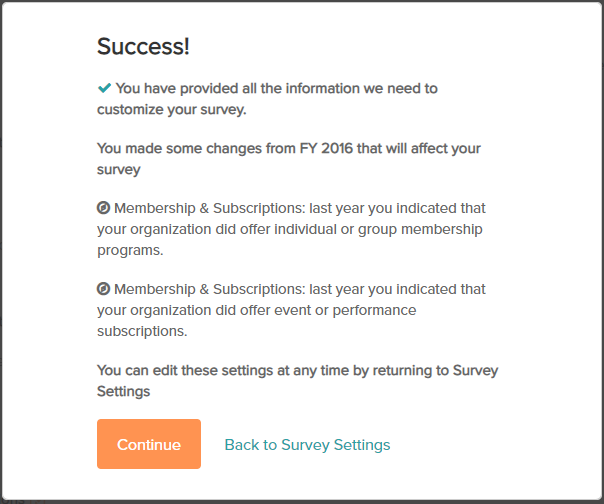
When you make changes to your survey settings, you may have different lines included in or excluded from the financial portions of your survey. For those users who have lines with data last year that do not appear in the current year’s CDP, instead of appearing in a prior year total column, the values will be shown in an expandable section at the bottom of the screen. Following the membership revenue example, if your organization offered memberships in FY 2016 but not FY 2017, and you changed your survey settings accordingly, in FY 2017, you won’t see a Membership Revenue question in the Earned Revenue section. Instead the Membership Revenue prior year value will appear at the bottom of the page.